Assess Instructional Level and Track Progress
Quickly determine each student’s instructional level at any time during their literacy journey.
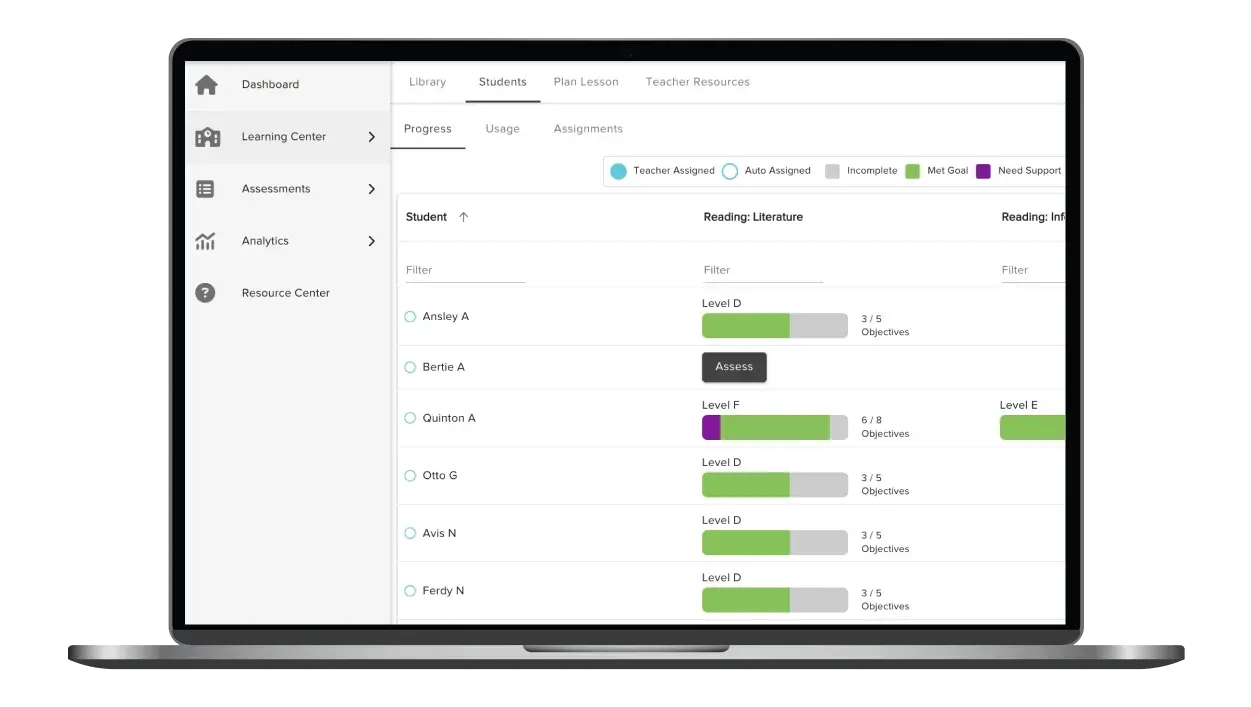
Assess Instructional Level and Track Progress
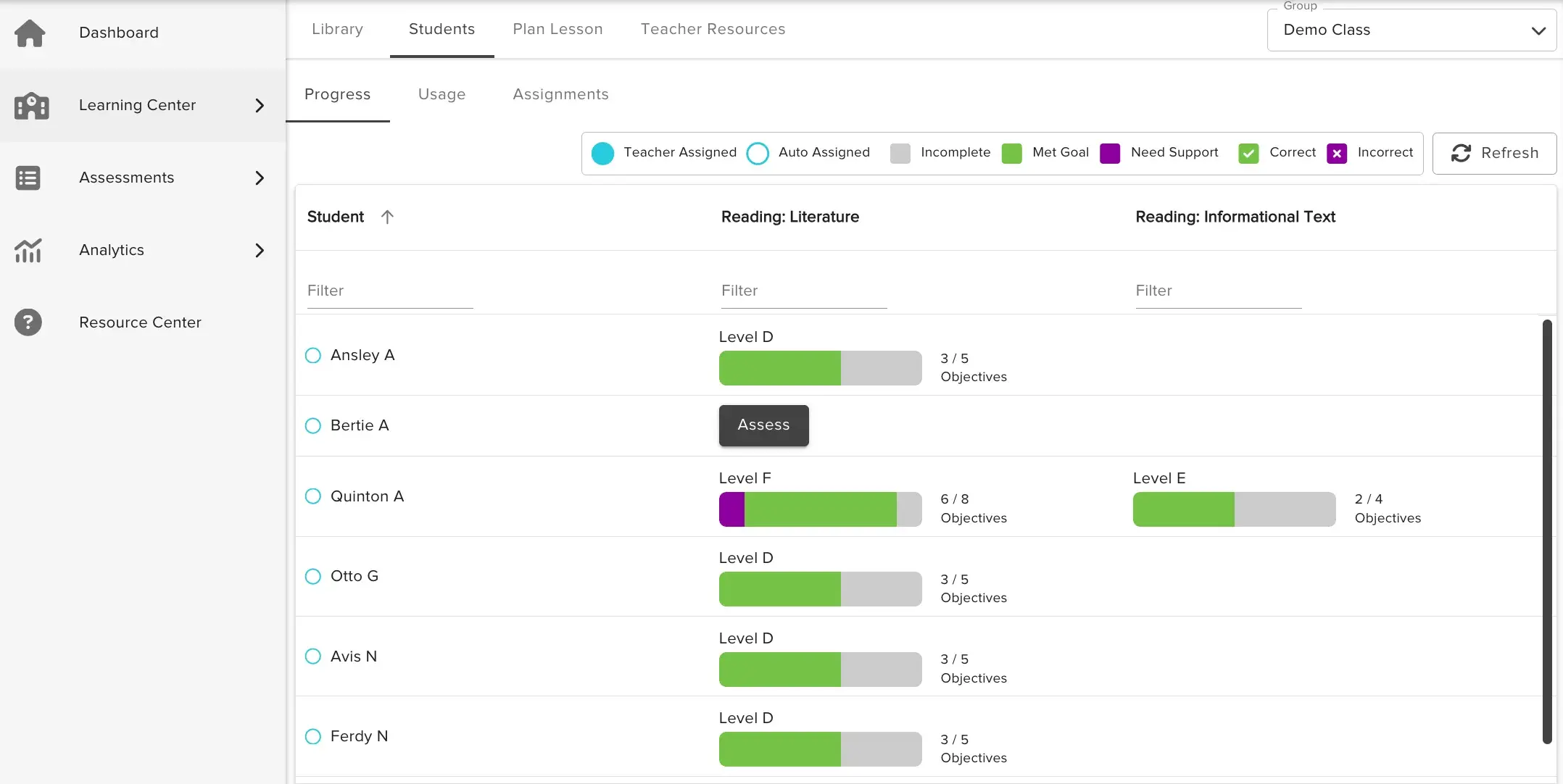
Quickly determine each student’s instructional level at any time during their literacy journey.
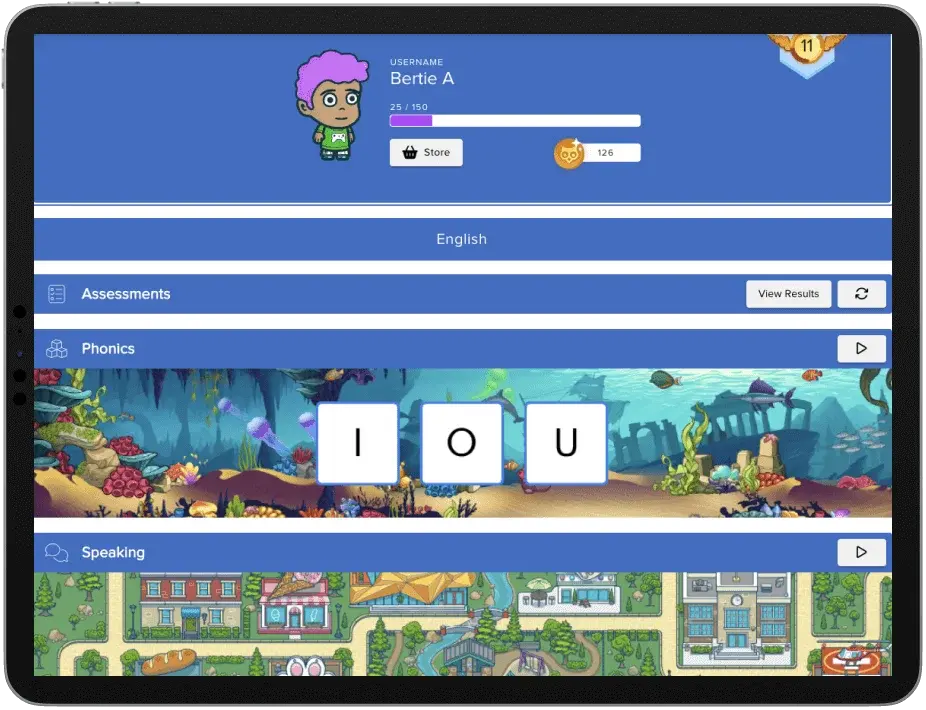
Automatically Assign Activities and Personalize Instruction
You can automatically assign lessons, books, and quizzes for personalized, independent practice.
Automatically Assign Activities and Personalize Instruction
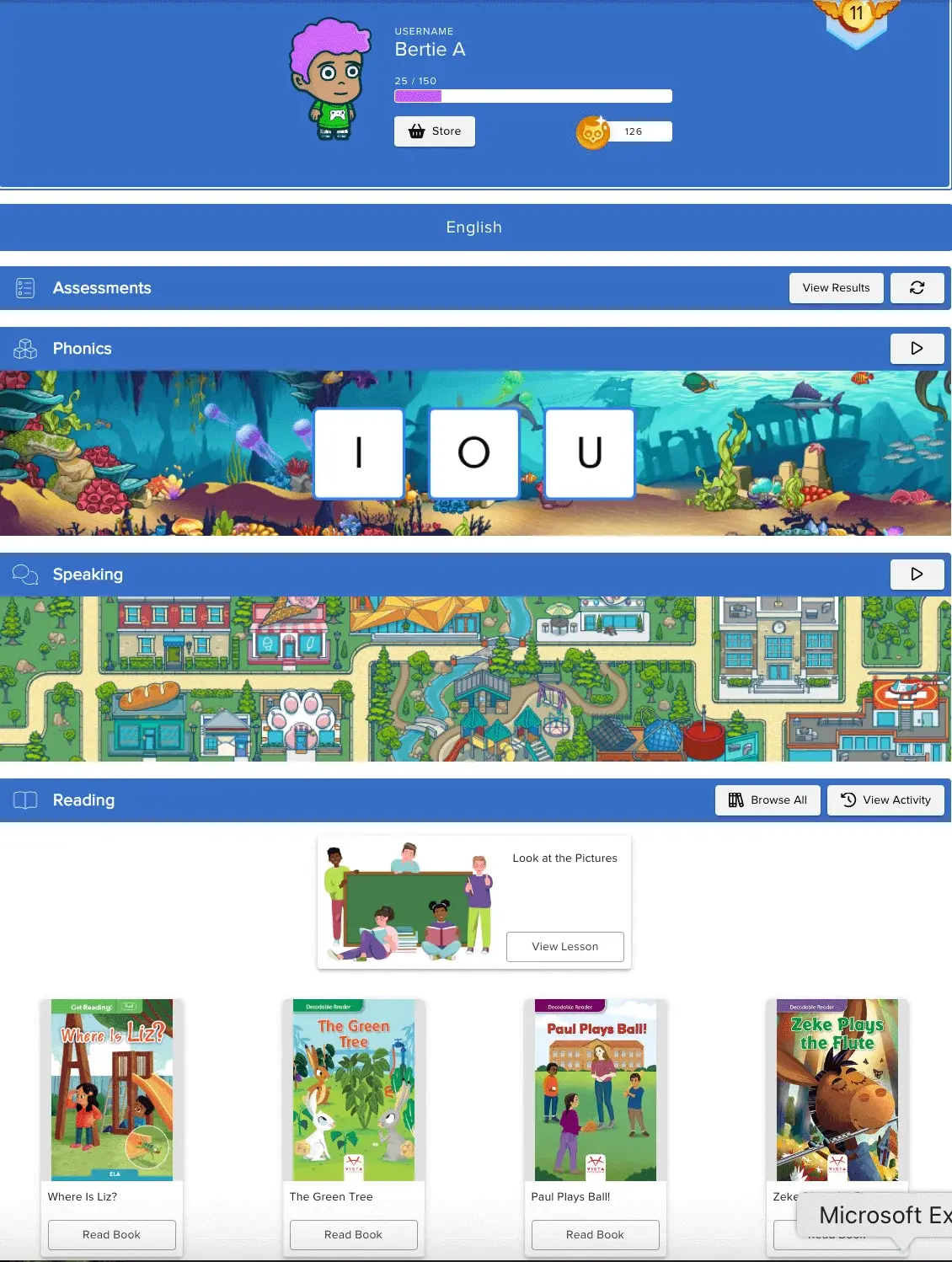
You can automatically assign lessons, books, and quizzes for personalized, independent practice.
Use Mini-Lessons to Provide Instructional Support
For each domain-specific standard, you will find mini-lesson videos, lesson scripts, and activities.
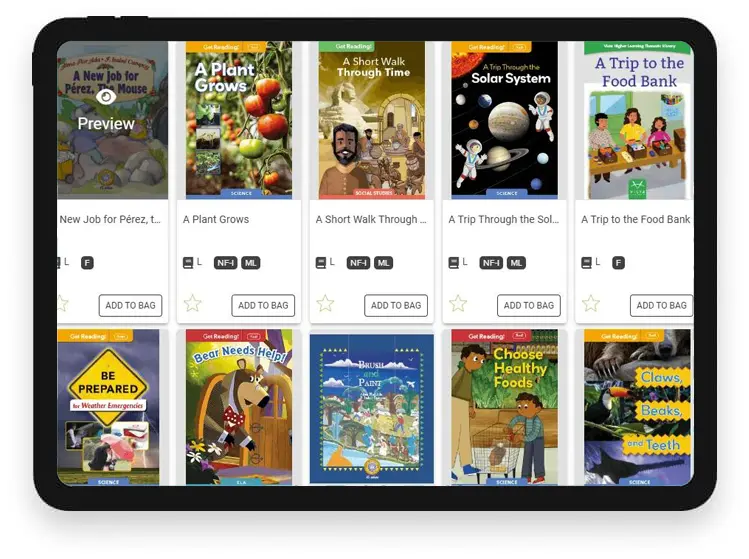
Choose from Hundreds of Books
In the reading module, you can search by level, standard, theme, etc., or you can automatically assign from hundreds of authentic titles and readers addressing language, reading, social studies, and science standards.
Boost Library
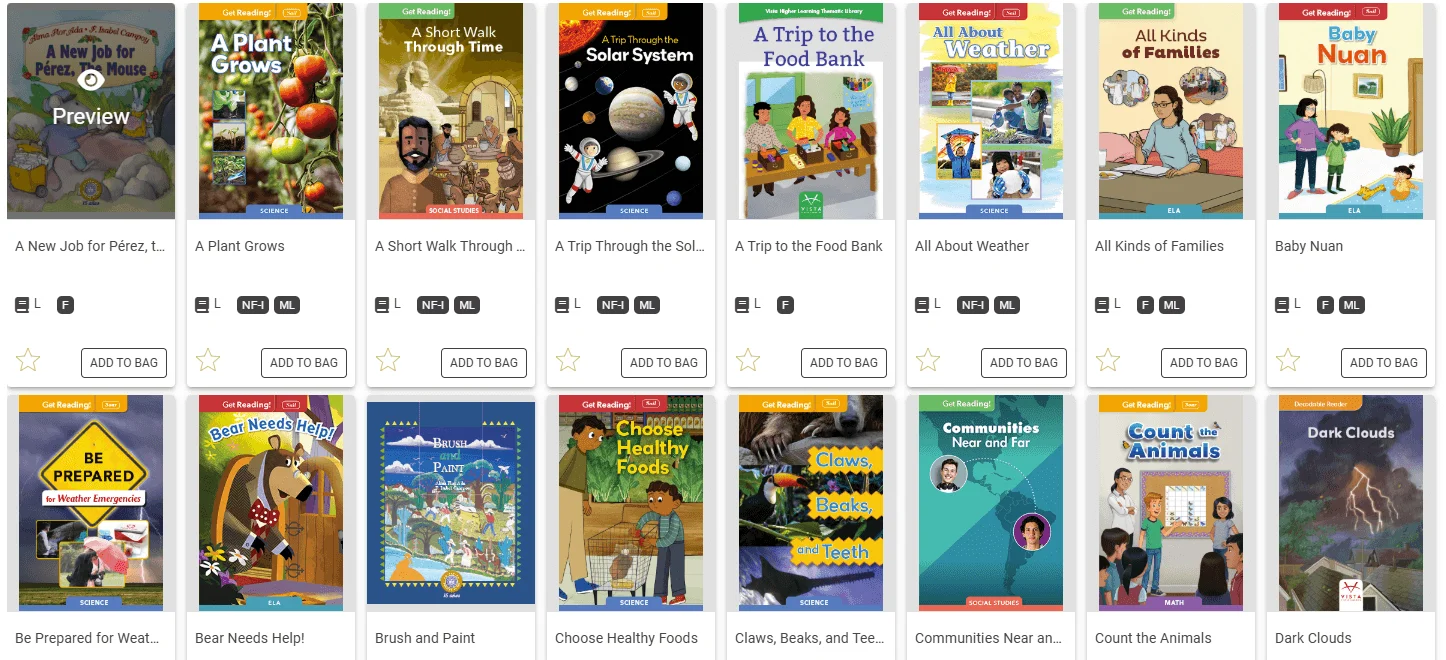
Quiz Students to Gauge Progress
Each book is paired with a quiz that practices specific standards at the right level.
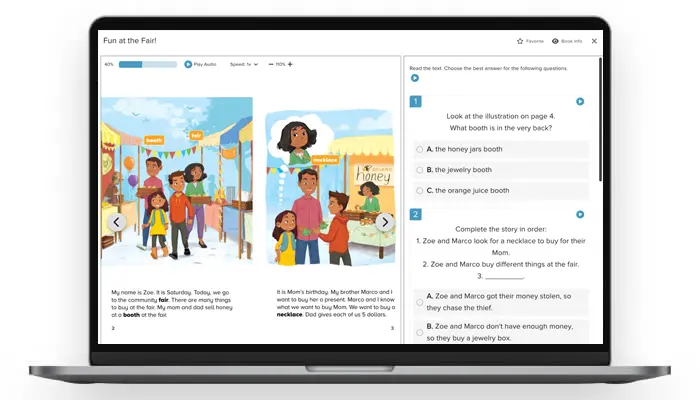
Boost Quiz
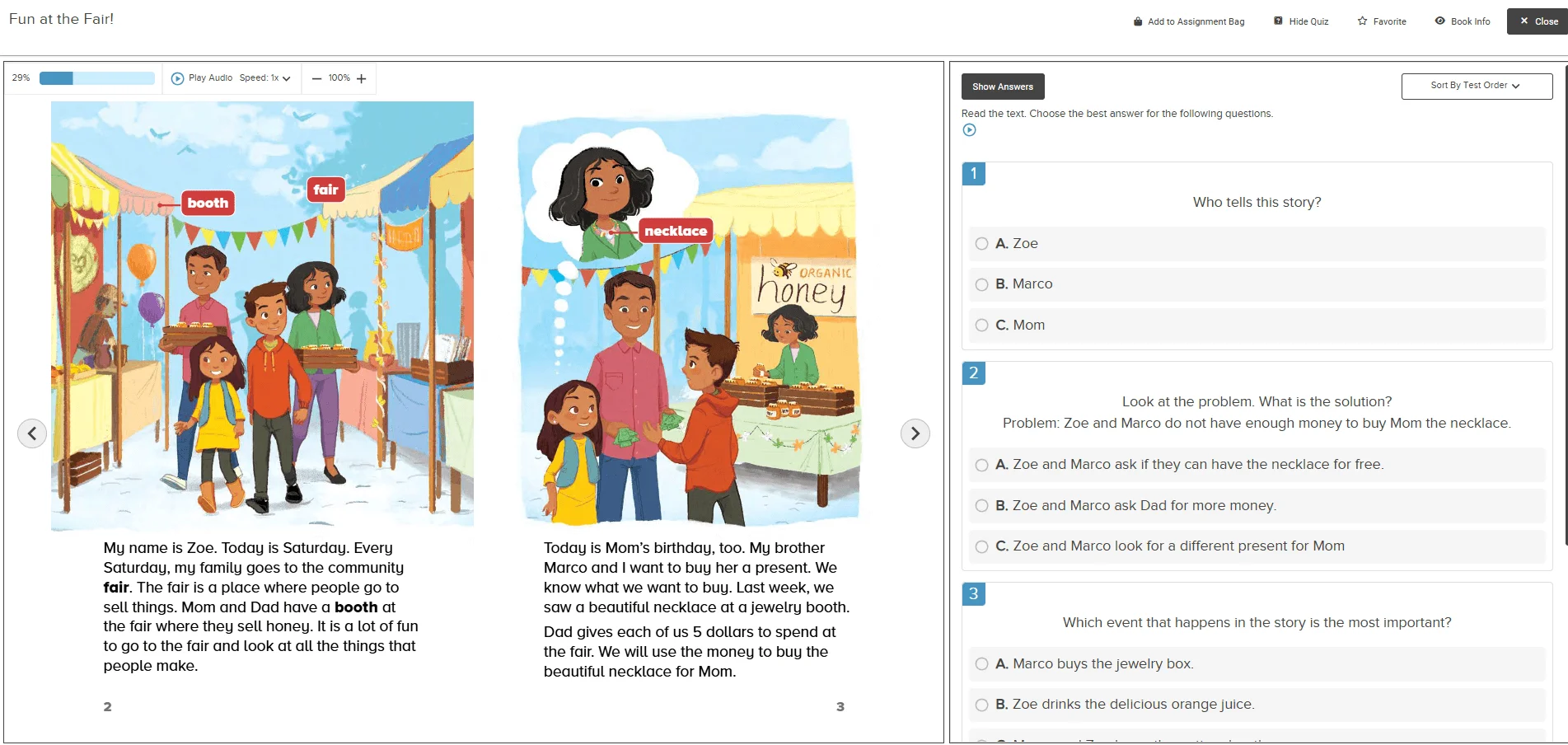
Engage Students and Develop Literacy Skills Through Games
Interpersonal oral games and phonics games help students build their vocabulary, literacy, and oral fluency skills.
Phonics Game
Interpersonal Oral Games

Access Everything You Need with Quick-Action Dashboards
Quickly find progress data and resources for lesson planning.
Request Demo
Access
Quick-Action Dashboards
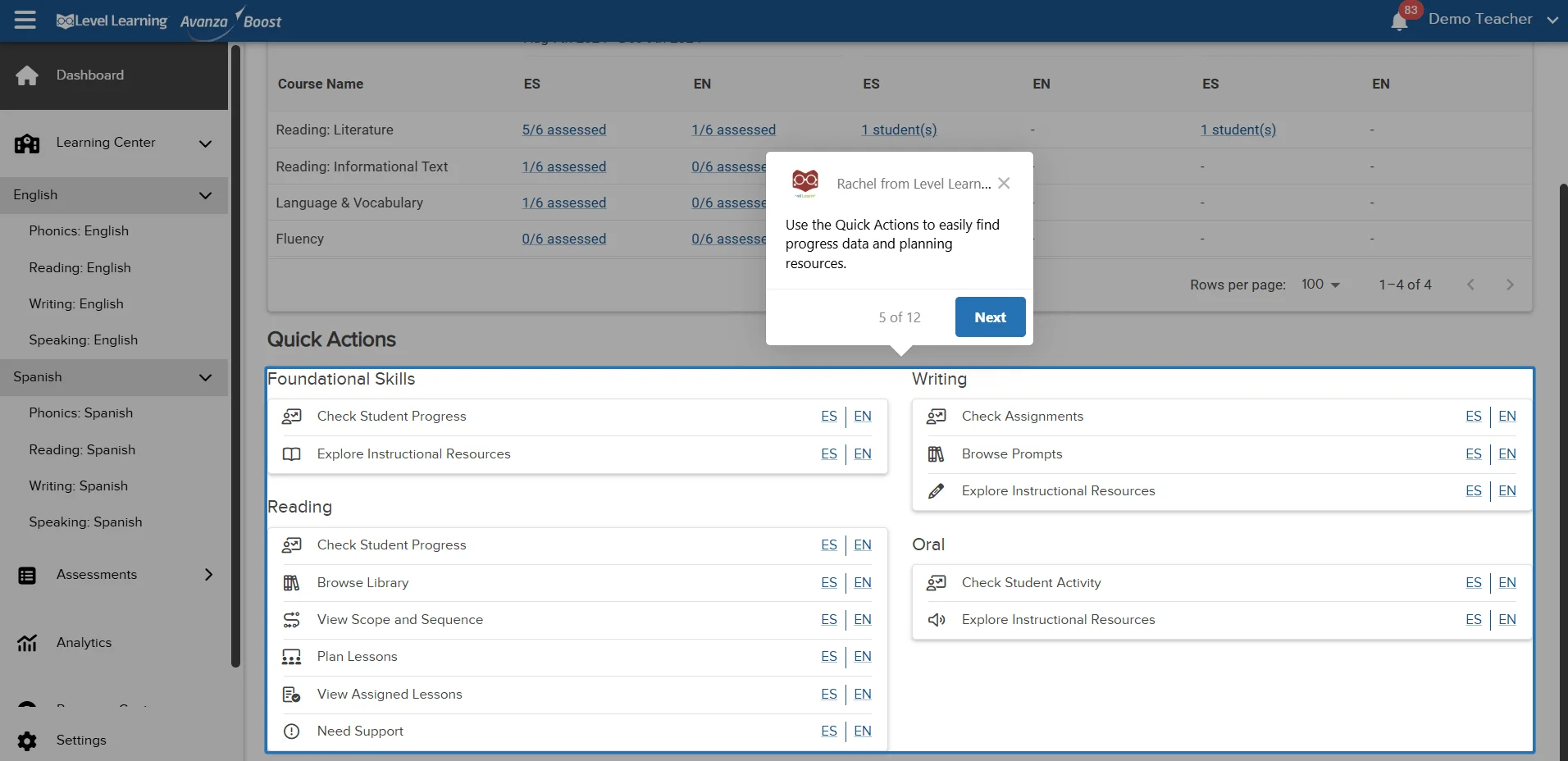
Quickly find progress data and resources for lesson planning.
- Reading Dashboard: Check student progress, browse the library, view scope and sequence, and plan reading lessons with hundreds of instructional resources, including mini-lessons, activities, authentic texts, and content-area readers at different reading proficiency levels.
- Foundational Skills Dashboard: Monitor progress and collect data with independent, adaptive phonics practice, and plan instruction with structured and explicit phonics lesson plans aligned with the Science of Reading.
- Writing Dashboard: Check assignments, browse prompts, and explore instructional resources and mini-lessons to develop writing skills for opinion, informative, narrative, and reading-response texts.
- Oral Fluency Dashboard: Check student activities and explore teaching resources to increase proficiency in listening and speaking as students practice structured language with vocabulary, grammar, and sentences in interactive lesson activities.
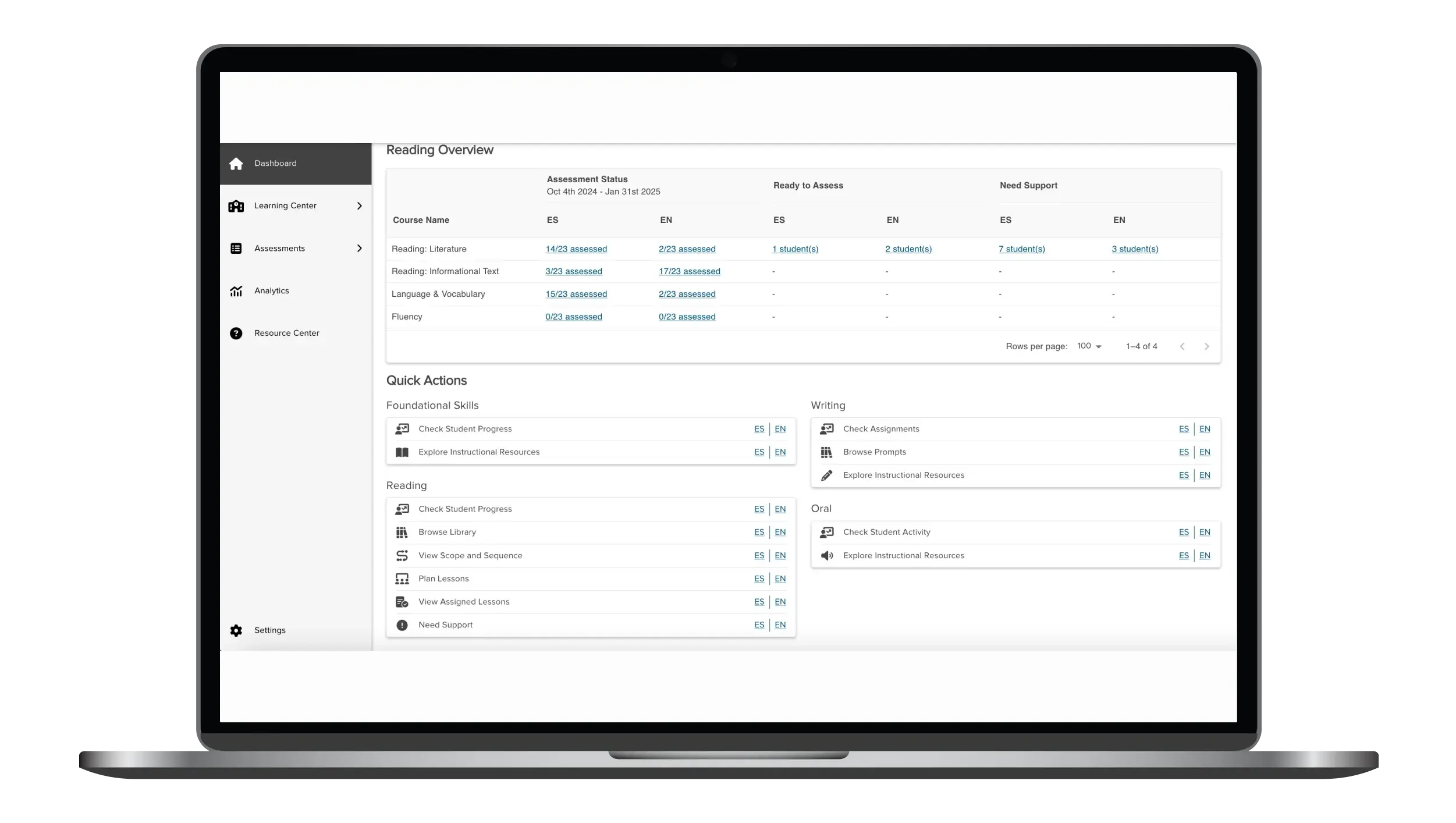
Dashboard
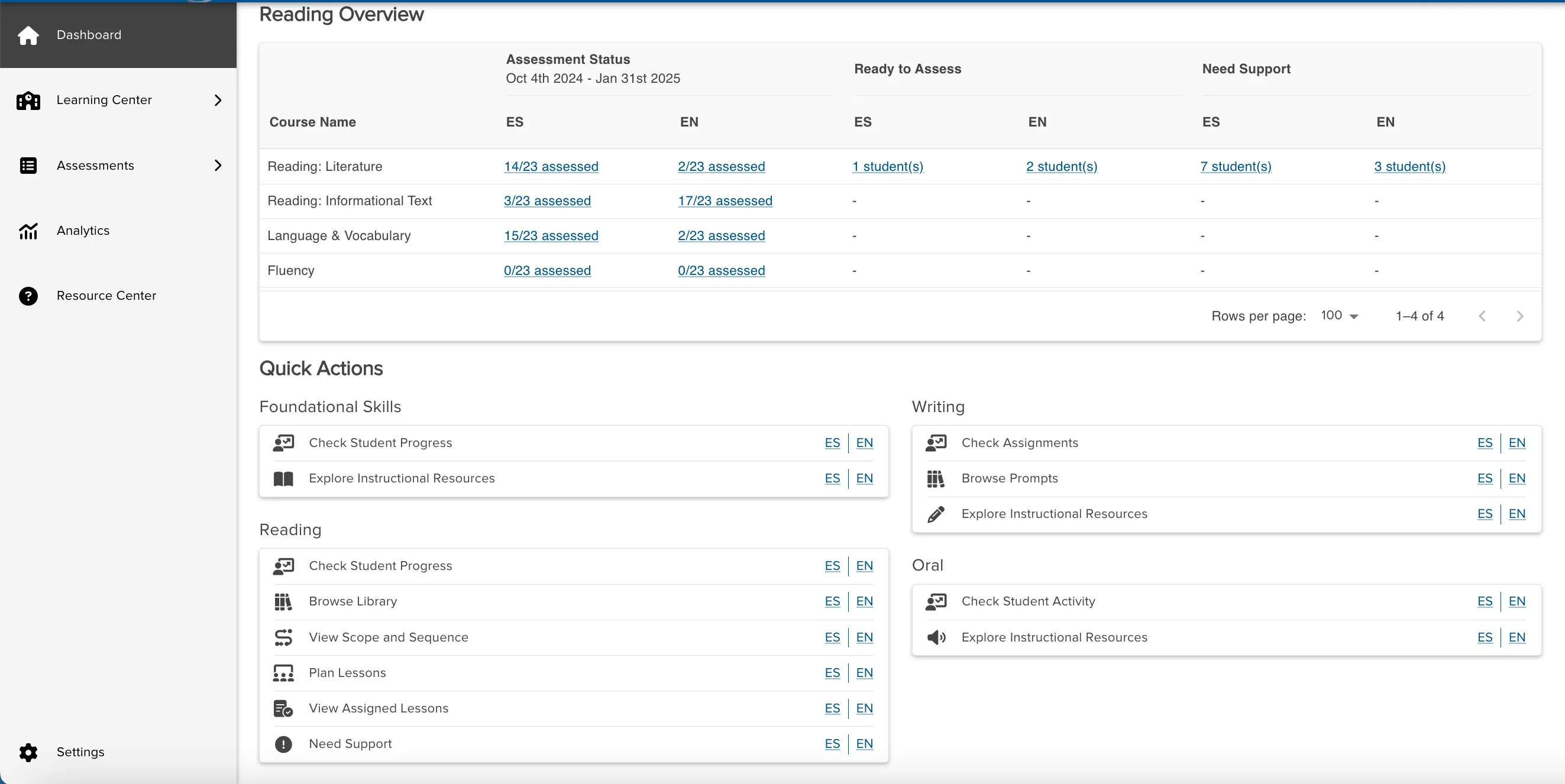
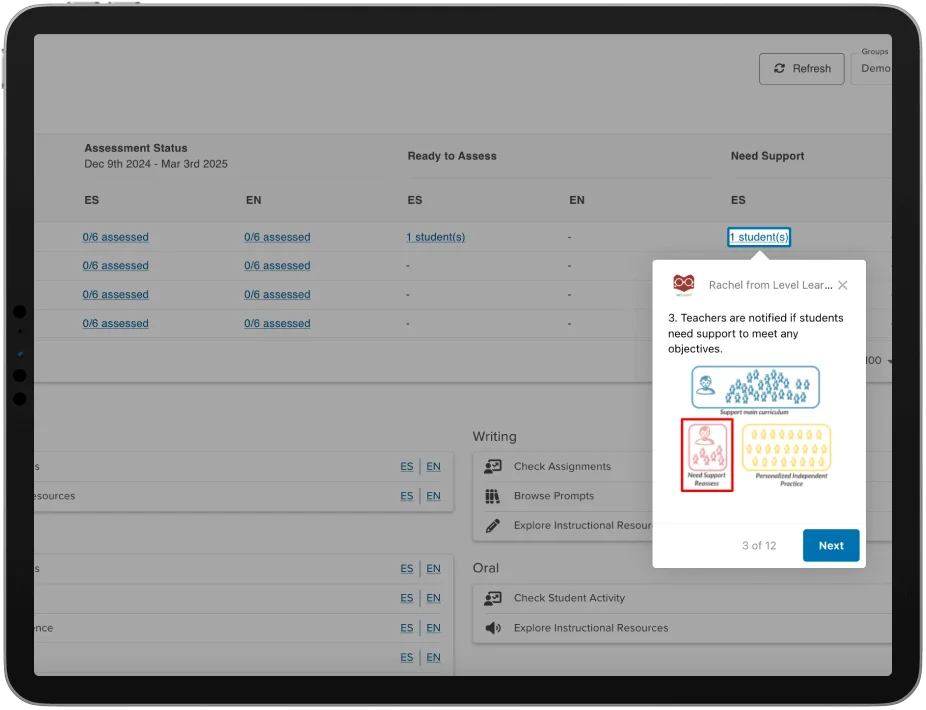
Connect Data to Instruction and Practice
Boost connects data to instruction and practice.
Connect Data to Instruction and Practice
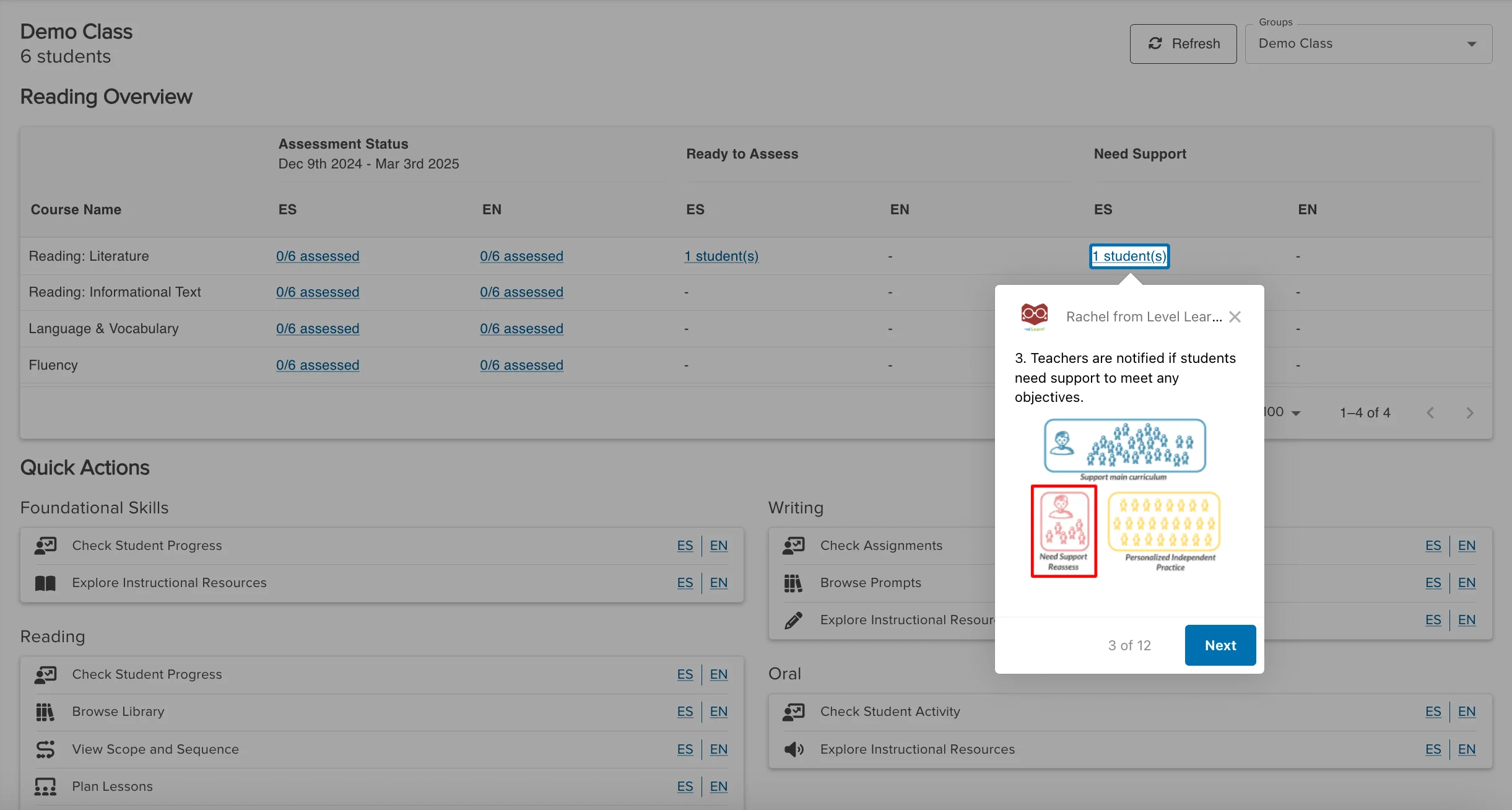
Teacher Data View
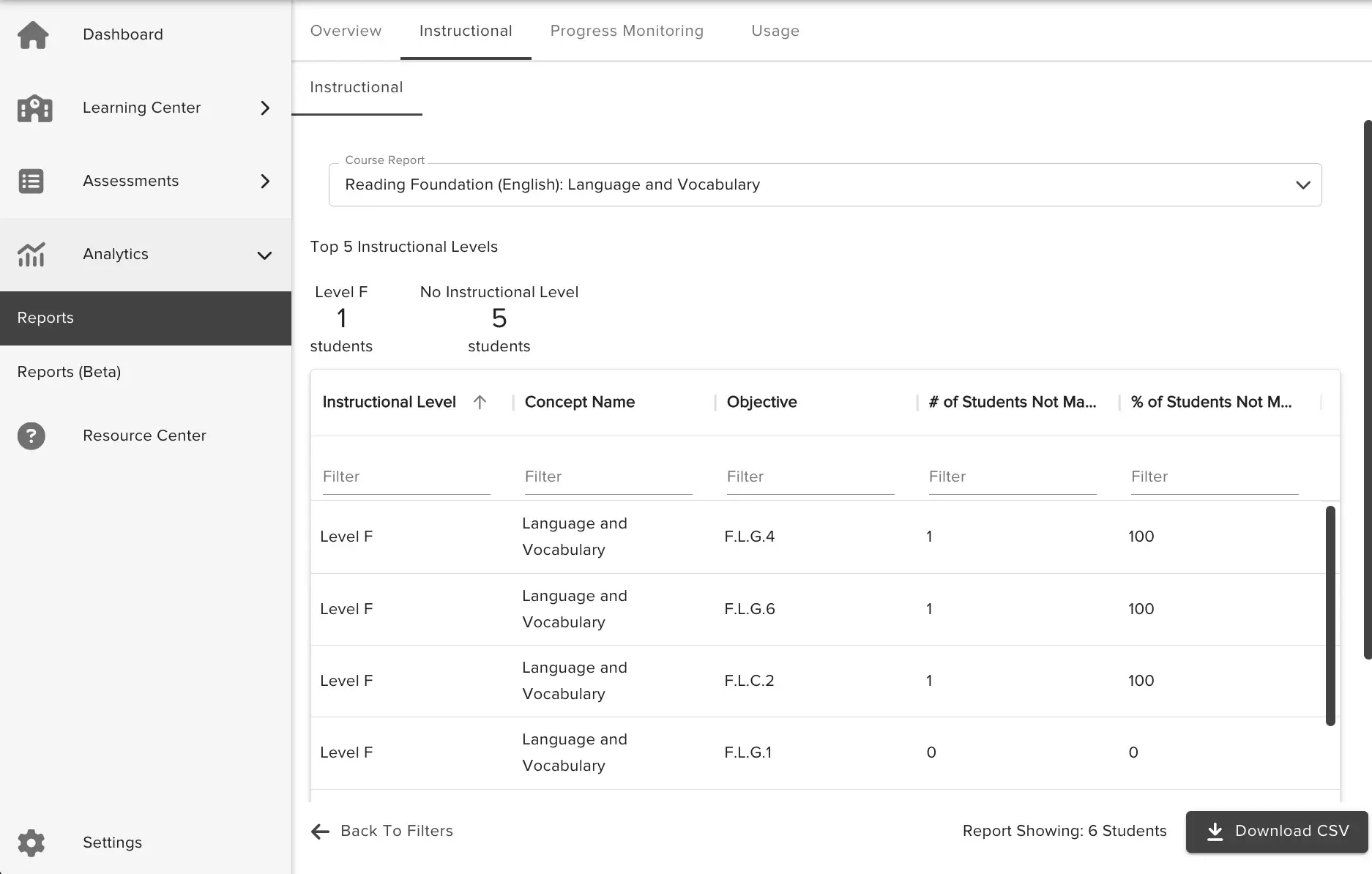
In the teacher’s view, quickly see where students did well on the standards within each level and where they are struggling.
Administrator Data View
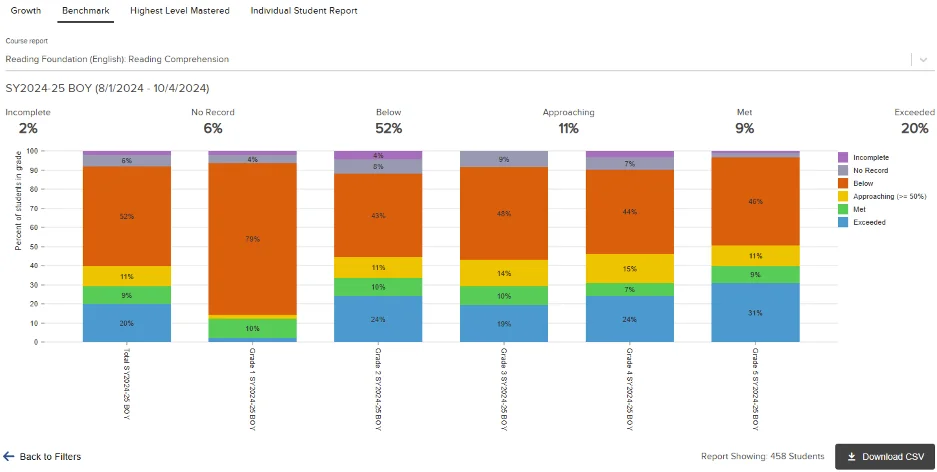
The administrator’s view shows growth per class and per grade and can show growth of cohorts through the years.
Student/Family View
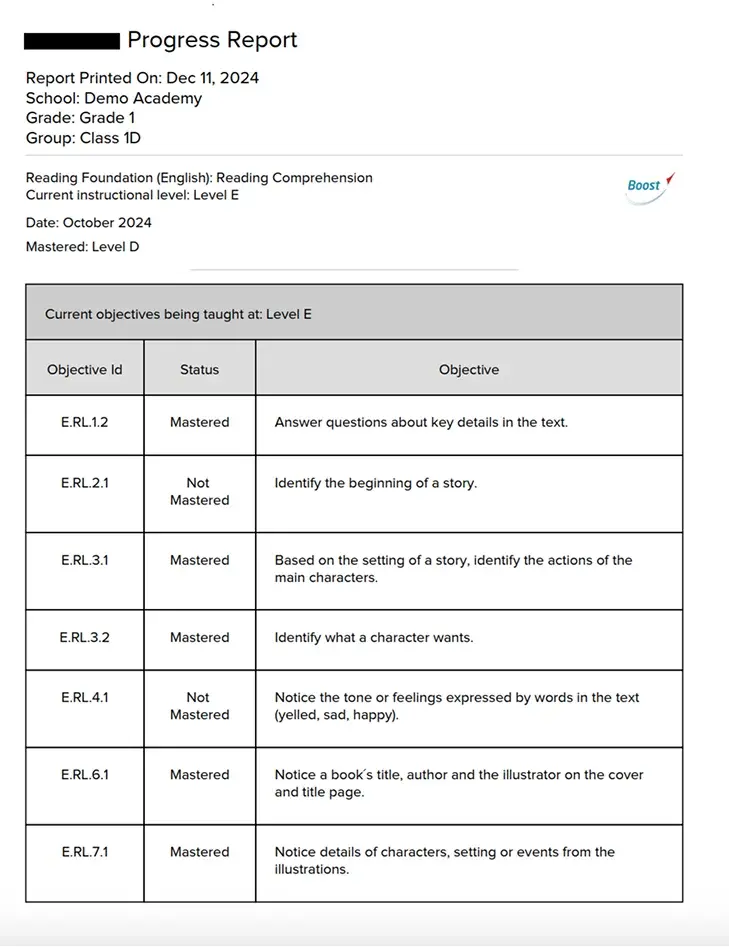
The Student Progress Report shows the student’s status, target, and progress towards that target. It is perfect for parent-teacher conferences.
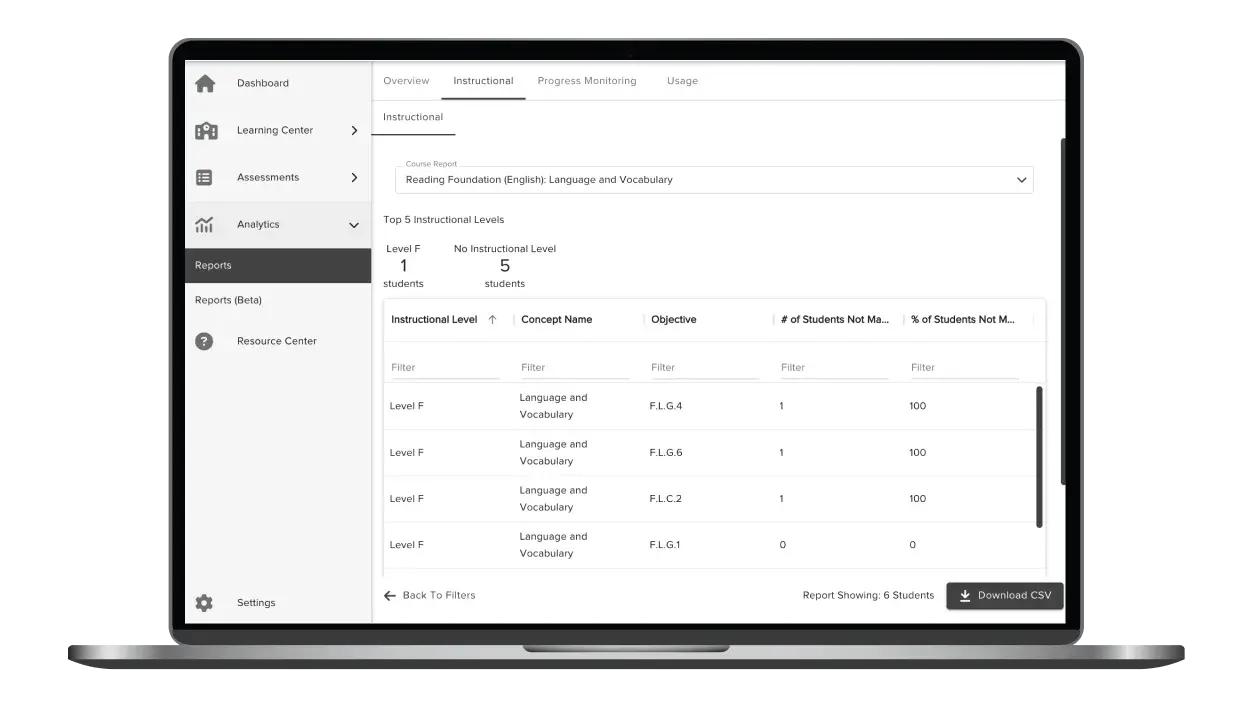
Teacher Data View
In the teacher’s view, quickly see where students did well on the standards within each level and where they are struggling.
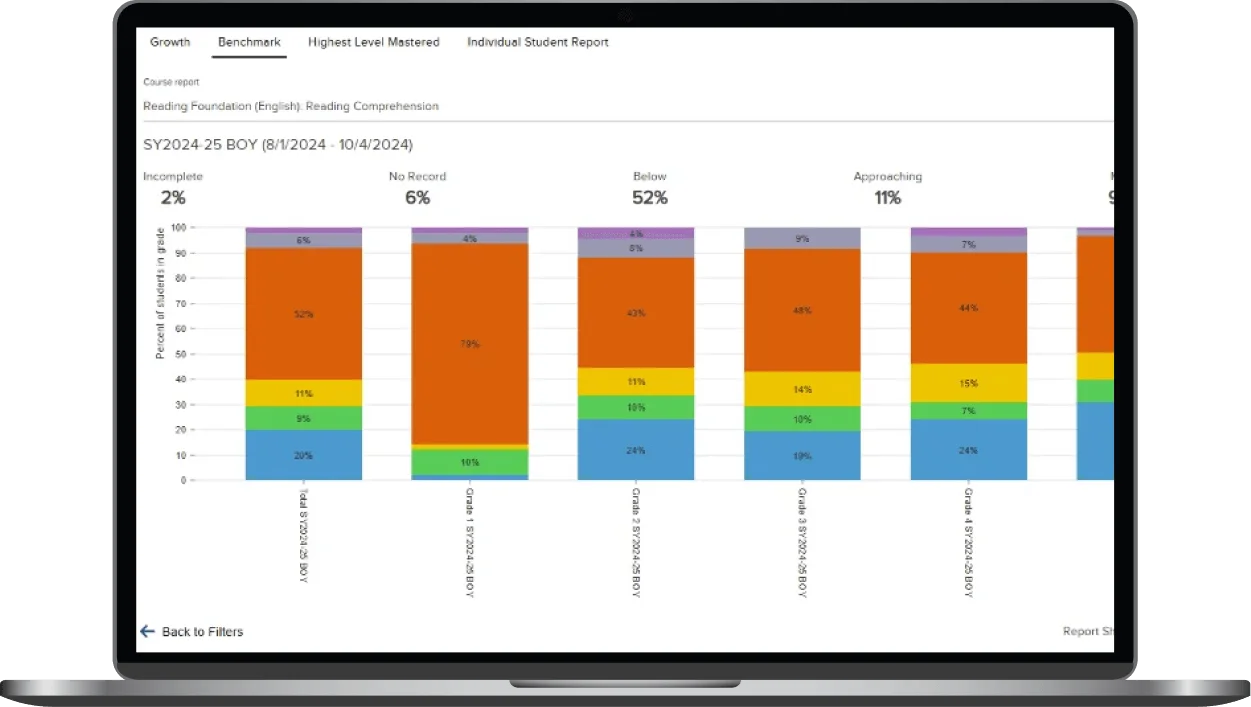
Administrator Data View
The administrator’s view shows growth per class and per grade and can show growth of cohorts through the years.
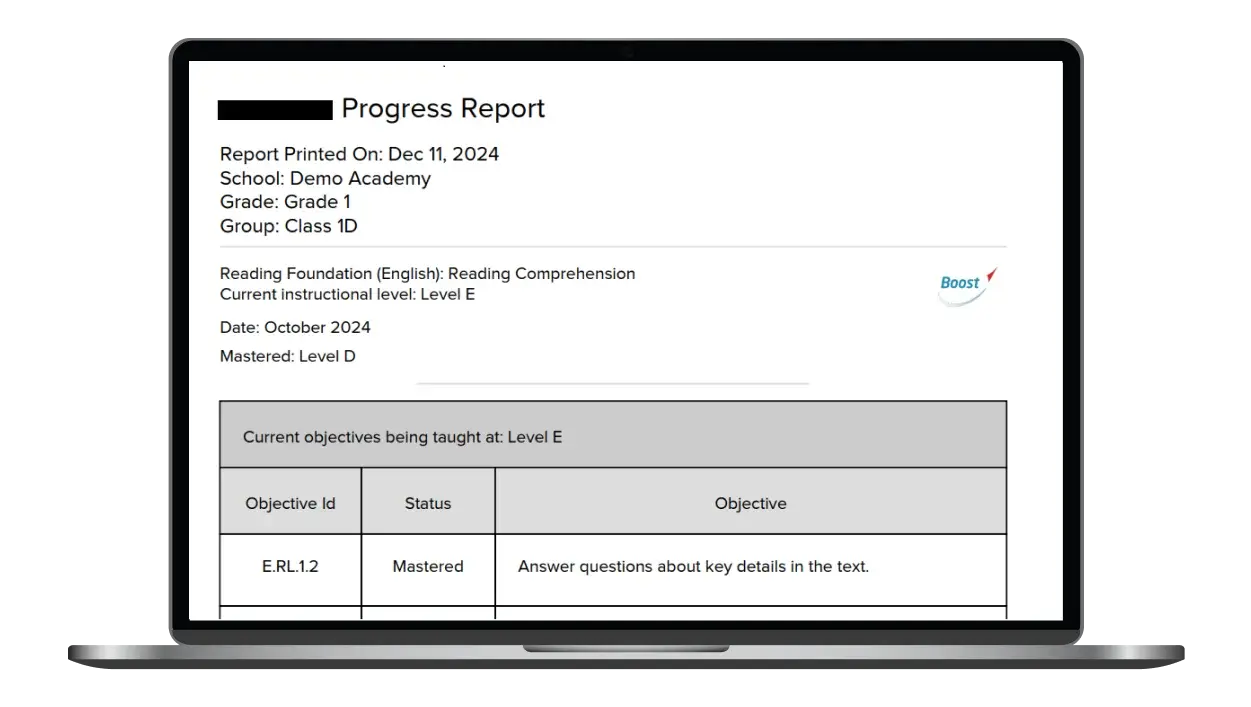
Student/Family View
The Student Progress Report shows the student’s status, target, and progress towards that target. It is perfect for parent-teacher conferences.