
Make vhlcentral Your Own
We value our teachers and the time they have in the classroom, that’s why we make it easy to customize your online experience and create custom content tailored to your school or district curriculum.

We value our teachers and the time they have in the classroom, that’s why we make it easy to customize your online experience and create custom content tailored to your school or district curriculum.
Vista’s digital learning platform provides plenty of practice, communication tools, engaging media, and a safe environment for students to learn.

Learning a new language and developing literacy skills takes practice. With vhlcentral, students have hundreds of program-specific, thematically based, and carefully scaffolded practice activities right at their fingertips.

Episodic storyline videos, authentic short films, synchronous video chat activities, audio-sync readings, and audio ... vhlcentral has it all.
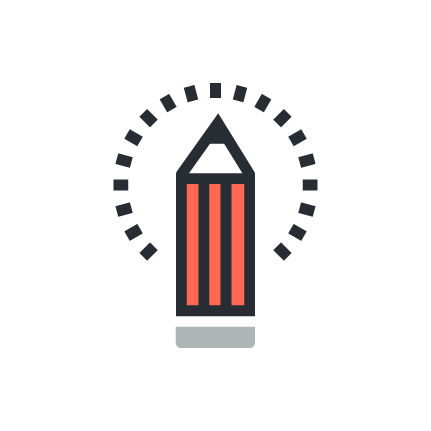
Language and literacy learning can be intimidating for many students. With its uncluttered interface, innovative tools, and seamless textbook-technology integration, vhlcentral will help you reach students, build their love of language and support their literacy journey in a safe digital space.

Accessibility enhancements for improved access to language learning for all students—whether using computers, mobile devices, or screen readers. Account creation, course registration, homework, and practice are now part of an accessible and responsive student workflow.
Time-saving tools, powerful course management, assessment solutions, and enhanced support.
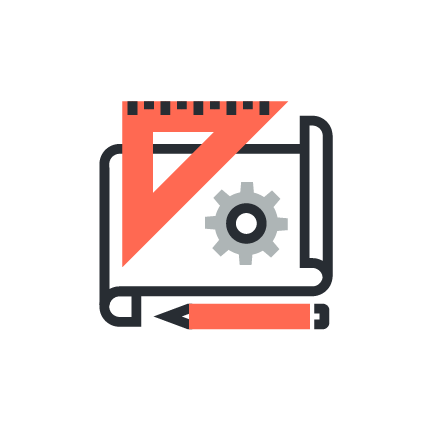
Time-saving Tools
No need to spend your time hunting down authentic materials, the perfect video, crafting scaffolded activities, creating assessments, or grading homework. We’ve done the heavy lifting for you. vhlcentral provides everything you need to plan, prepare, teach, and assess.
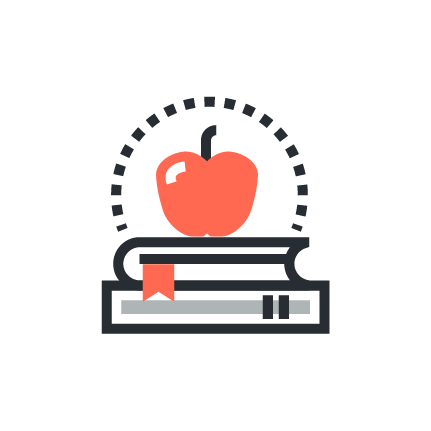
Powerful Course Management
Choose what you use and how you use it. With vhlcentral, you can easily shape our curriculum to fit your instructional goals and teaching preferences. Plus, you can monitor student progress, communicate securely with individual students or the entire class, and track and report on student effort and outcomes.
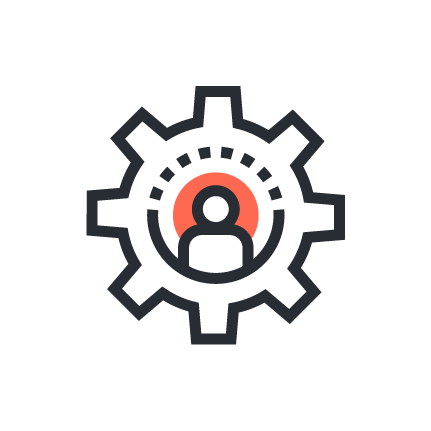
Enhanced Support
Get all the guidance you need to use vhlcentral to its fullest potential—from face-to-face presentations and training webinars by fellow educators to pre-recorded videos on a variety of topics.
“I love the way the textbook aligns with the vhlcentral! We didn’t have to scramble for internet platforms or resources, since the same publisher we use for learning in school has its own perfect parallel in the virtual world!”
Student learning never stops, and neither do we. As part of our commitment to language and literacy education, we are always thinking of ways to make teaching easier for you and learning more engaging for your students. Here are just a few of the new features we’ve added to our digital platform (vhlcentral) this past year.
AI-Assisted Feedback is an innovative tool designed to maximize efficiency and enhance student learning by providing instructors with an easy way to share thoughtful, engaging feedback on open-ended and composition activities. Grading will take less time and instructors can spend more time on other tasks. Teachers are in the driver's seat at all times—choose to accept AI suggestions or opt to make your own recommendations. (Available with select programs).
With the Share My Content feature, updating, creating, and sharing activities created by you with other teachers in your school has never been easier. Flexible content creation allows you to share teacher-created activities to be moved to a different lesson or strand by editing the content. Finding shared content is easy with filters in the new Shared Content Library.
Expand your testing possibilities with the new Assessment Builder. The first and only assessment system designed exclusively for language education, this new vhlcentral feature makes it fast and easy to customize online tests and exams. Create your own questions from scratch or leverage any existing quiz, test, or exam content from any lesson within the same program.
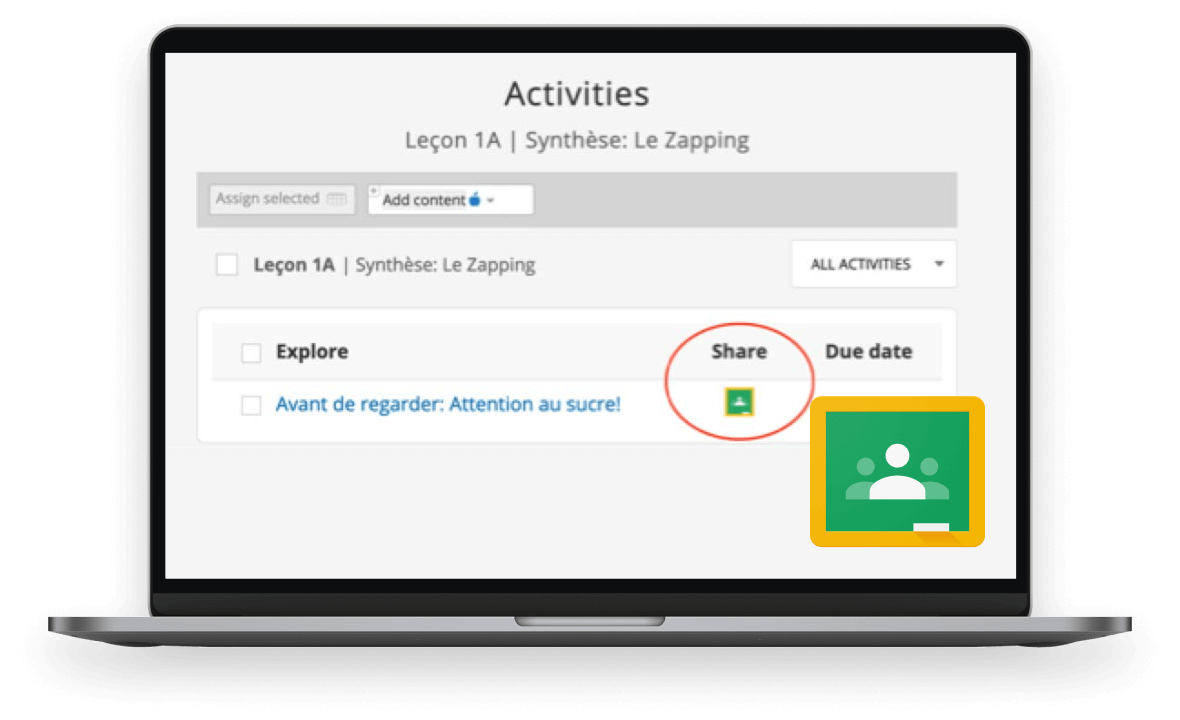
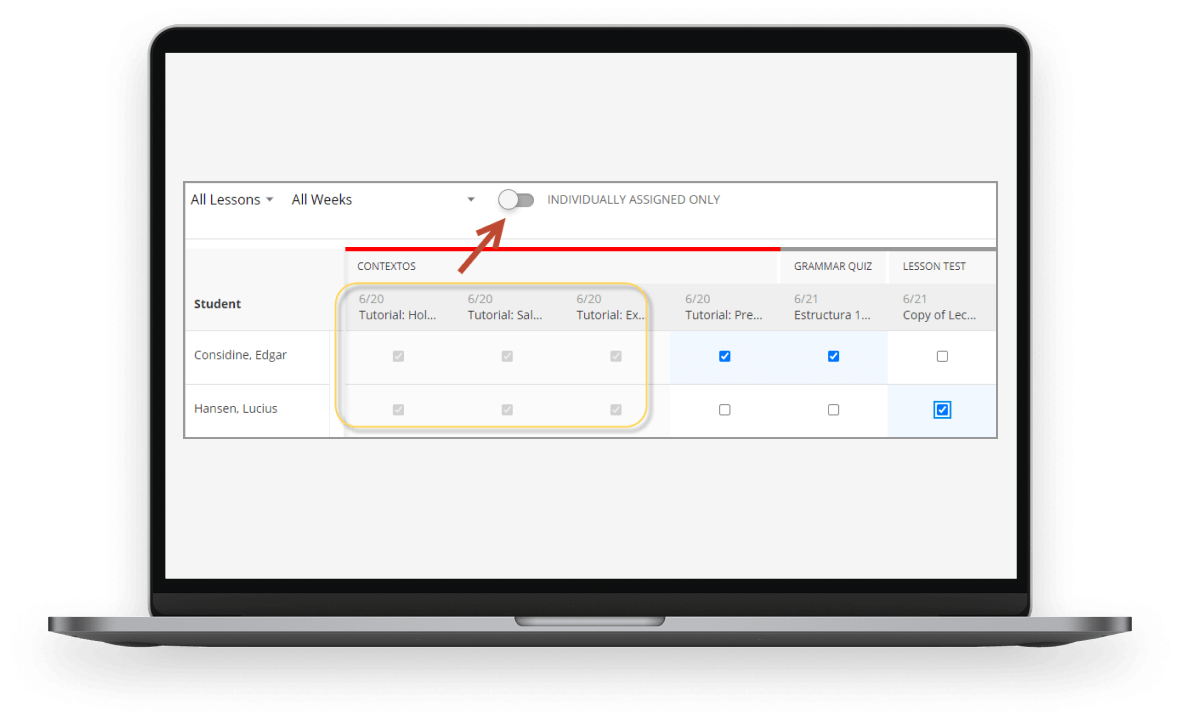
Introducing individualized assigning—now you can personalize the student experience to fit individual learning styles and needs, no matter what modality course you teach, or how many students you have. This new features gives you the flexibility to assign extra practice to select students, excuse students from an activity or assessment, and support differentiated learning needs.
Do you use Google Classroom? If so, then you’ll be thrilled to know that you can now seamlessly share resources from your vhlcentral course to Google Classroom. The Share to Google Classroom button provides teachers with a streamlined way to create assignment, announcement, question, and material posts within their own Google Classroom. This feature can be enabled for individual schools or entire districts.
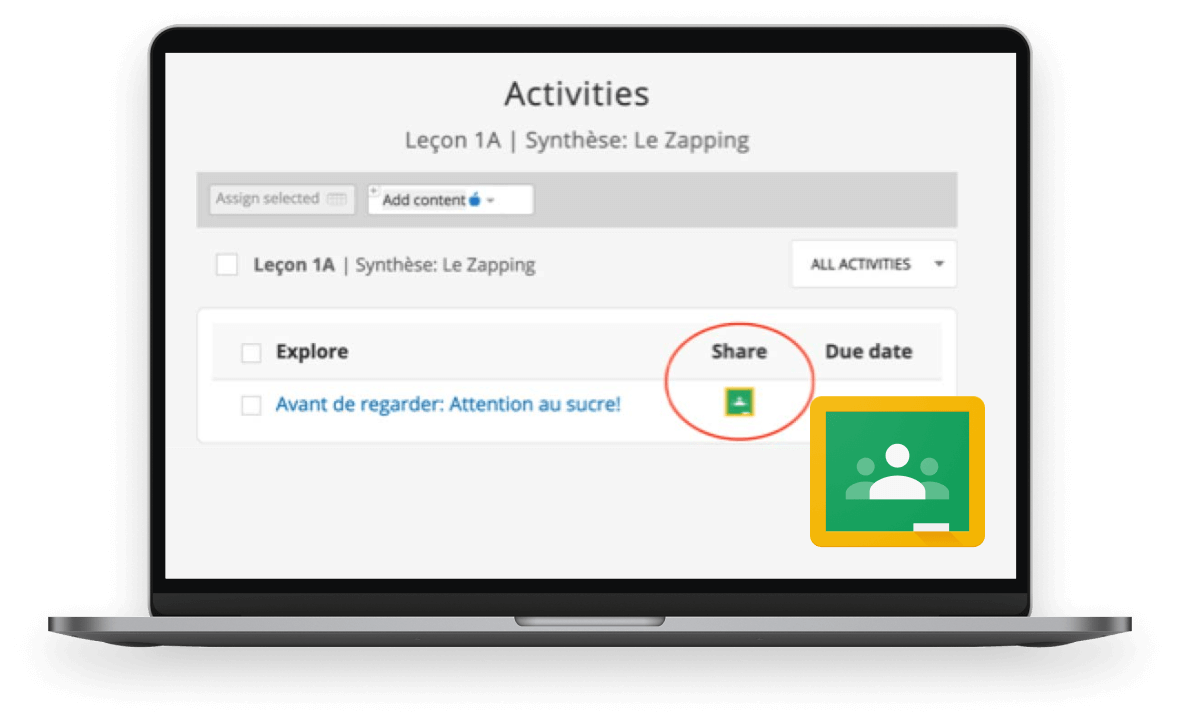
Welcome to Vista’s Supersite for elementary students—a digital platform built exclusively to support young learners as they begin their language and literacy journey!

With the help of Pom Pom the penguin, young students are guided through the online learning experience in a way that is fun, interactive, and easy to navigate.
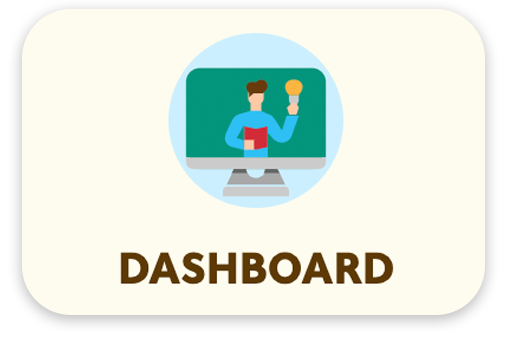
The simplified student dashboard focuses purely on getting work done. It allows students to easily find upcoming assignments and to move from one activity to the next with the click of a button. Students see their name, chosen avatar, and icons for their daily lessons.

Content, including activities and online books, is easily accessed through the big, friendly button. Activities are organized in small groups for easier navigation.
The Grown-ups section helps parents and guardians become active partners in their child’s learning. They can see posts and notifications from their children’s teachers. They can click on the calendar to check any upcoming assignments and open the gradebook to see how their child is performing every step of the way. Finally, in the Resources section, adults have access to information posted by the teacher to keep them informed about and engaged in their child’s progress.

*Available for all K–5 titles with student access.
Vista is committed to helping you teach languages and literacy with the best digital products and integrations services available. We are proud to have vhlcentral listed as a 1EdTech Certified platform. View our listing on the 1EdTechIMS Global website for more information.

Vista Higher Learning is part of the EDSAFE AI Alliance Industry Council to help shape the future of AI in education.